Submit VAT Returns to UAE
Value Added Tax, known as VAT, was implemented in the UAE on 1st January 2018. Initially, the VAT was implemented in the UAE and KSA. Businesses registered under Value Added Tax (VAT) in the United Arab Emirates must submit information to the UAE government or Federal Tax Authorities (FTA). The process of submitting this information is called filling out the VAT return. This process is too essential for businesses operating in the UAE.
If you want to fill VAT return in the UAE, you must invest some of your valuable time in this article. The article will provide you with an in-depth guide to the Easy VAT return filing process in UAE. In addition, we will give some essential information, which helps fill VAT returns in this country.

Who must file a VAT return in UAE?
Every taxable company or person in the UAE is required to file a Value Added Tax return summarizing the due of the VAT to the Federal Tax Authority (FTA) for every tax period. The tax period can be a month or quarter, depending on the prescription provided by the FTA on the Value Added Tax (VAT) certificate.
Suppose your input tax is more than the output tax. In that case, you can request a VAT refund after the submission of the VAT return or at any later time when there is a credit owed to them.
When to file a VAT return in UAE?
Whether your tax period is monthly or quarterly, the last day to file the VAT return in the UAE is the 28th date of the month following the end of the VAT return period. Let us understand this by the following examples:
- Suppose the taxpayer is filling a monthly VAT return for the Month of March. In that scenario, you must file the VAT return on or before the 28th of April.
- Suppose the taxpayer is filing the quarterly VAT return for January to March. In that case, the taxpayer must file the VAT return on or before the 28th of April.
- If the last date of your VAT return falls under a weekend or public holiday, your last date or VAT return due date will be the next business day.
Apart from these situations, there might be a case where the first VAT period can exceed three months. If your first tax period is between 1st January and 30th April, your last date for VAT return submission in UAE will be before or on 28th May.
In short, the VAT return in the United Arab Emirates must be filled by no later than the 28th of the month following the tax period or any other date if demanded by the Federal Tax Authority.
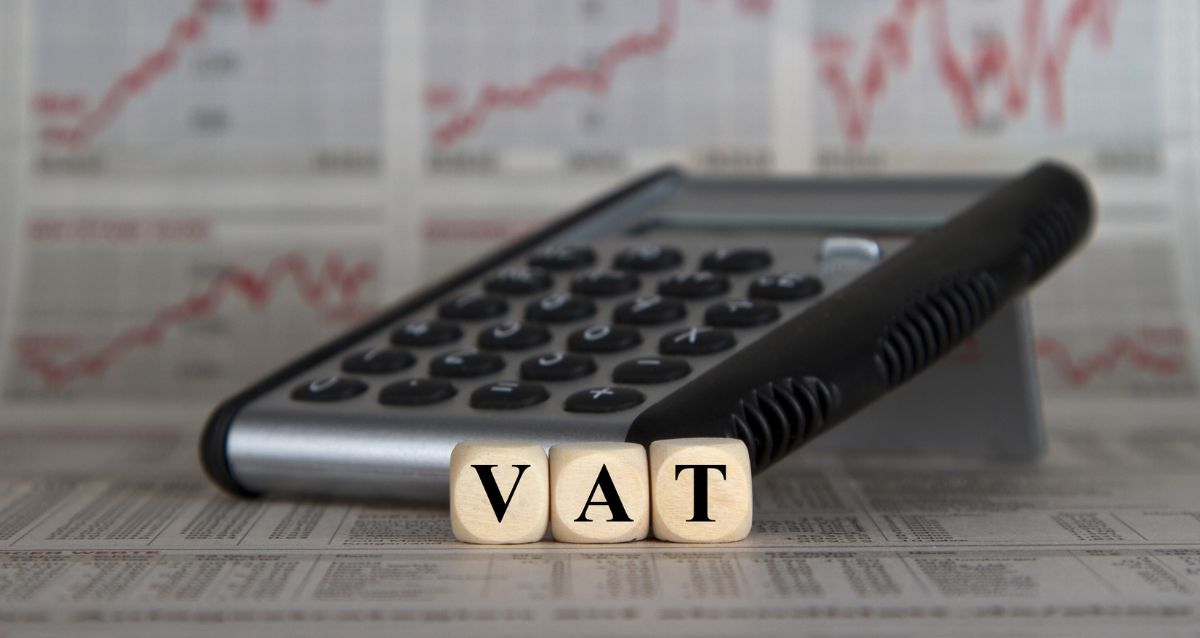
Steps to file a VAT return in UAE
There are a few steps that you must follow to file a VAT return in the UAE. These steps can be performed through the online portal of the FTA. The following is the list of steps to file your VAT return in the UAE:
- Visit the official website of the UAE FTA.
- Enter the login details, including email, password, and security code to log in.
- You will get the “taxable person list” on the website’s Home Page. Now, you should click on “View” on the taxable person profile you wish to file the return for.
- Now, you must click on the “My Filling” button and choose “View All”.
- Select “Filling” and click on “File”.
- Now, you should download the “VAT return template.” Fill in the data and upload the Excel file to the FTA portal. In addition, you can download the uploaded Excel to review the mistakes or clean the data if you want to upload a new Excel file.
- Once uploading the Excel file, you must enter the amount, VAT amount, and adjustment within the respective box.
- Enter the details of the standard rate sales made in the corresponding Emirate in Box 1.
- The tax refunds provided to tourists within the ‘Tourist Refund Scheme’ will be auto-populated to Box 2 from the ‘Planet Tax-Free system.’ In addition, you may click on ‘View Details’ to see the auto-populated data.
- Enter the details about the sales made under the reverse charge provision in box 3.
- Provide the details about the exempt and zero-rated sales in boxes 4 and 5.
- Box 6 will be auto-filled with data obtained from Customs. You may click on ‘View Details’ to view the data. In addition, if the import data is incomplete or incorrect, you can adjust it using Box 7.
- You will get the total of boxes 1 to 7 in box 8 i.e. tax liability and total sales for the return period.
- Enter the amount, VAT amount, and adjustment for the standard rated expense in box 9.
- Enter the details of the reverse charge purchase in box 10.
- Box 11 will provide the total of boxes 9 and 10 i.e. total input for the return period.
- Box 12 & 13 demonstrates the total output and input taxes for the return period. In addition, Box 14 represents the tax payable or refundable for the return period.
- After moving forward to box 14, you must choose ‘Yes’ within ‘Profit Margin Scheme’ if you’ve reported using the same. If not, click “no”. After that, click on “save as draft” and click “Next Step” to further proceed.
- The following window will display the data submitted. You can review the whole data here before submission.
- When you scroll down to the window, the window demonstrates the declaration data pre-populated from the VAT registration. Finally, click the “checkbox” and the “submit” button to complete the submission process.
- Once the return gets submitted, you can take the reference number for future reference.
How can Flyingcolour Tax Consultant help you?
The submission of the VAT return is among the most essential tasks for businesses registered with the VAT in the UAE. However, there are numerous complex steps that you must follow to file the VAT return to the UAE FTA. Flyingcolour Tax Consultant can simplify the complete process of submitting the VAT return. In addition, our experts can help you to file your VAT return.
To learn more about How to Submit Your UAE VAT Return?, book a free consultation with one of the Flyingcolour team advisors.
Disclaimer: The information provided in this blog is based on our understanding of current tax laws and regulations. It is intended for general informational purposes only and does not constitute professional tax advice, consultation, or representation. The author and publisher are not responsible for any errors or omissions, or for any actions taken based on the information contained in this blog.
